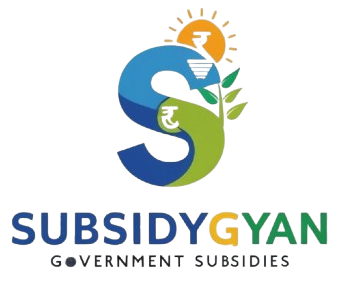In today’s digital age, having a secure and accessible health record system is essential. The Ayushman Bharat Health Account (ABHA) is a game-changer in India’s healthcare sector, designed to provide a unique health ID for every citizen. This 14-digit ABHA number ensures seamless access to digital health records and enables better coordination between healthcare providers.
The government of India, under the Ayushman Bharat Digital Mission (ABDM), has introduced ABHA to create an integrated digital health ecosystem. If you haven’t yet registered for your ABHA number, this guide will help you understand its importance and take you through the step-by-step process of creating one.
What is an ABHA Number?
ABHA (Ayushman Bharat Health Account) is a unique digital health ID that helps in storing, accessing, and sharing medical records electronically. It acts as a unified health account, ensuring easy access to health information for individuals and healthcare providers.
Key Benefits of ABHA
- Digital Health Records: Easy access to medical history and reports.
- Seamless Healthcare Access: Can be used across hospitals, clinics, and health centers.
- Government Initiative: Part of the Ayushman Bharat Digital Mission (ABDM).
- Secure & Private: Data is shared only with consent.
- Interoperability: Works across different healthcare providers and platforms.
Who Can Apply for an ABHA Number?
Any Indian citizen can apply for an ABHA number. Whether you live in a metro city or a rural village, this health ID is accessible to all. Here are the basic requirements:
- Age: No age restriction (Minors can apply via parents/guardians).
- Aadhaar Card or Driving License: Required for identity verification.
- Mobile Number: Should be linked with Aadhaar for OTP verification.
Step-by-Step Guide to Create Your ABHA Number
You can create your ABHA number online using Aadhaar, Mobile Number, or Driving License in a few minutes. Let’s look at the process:
Method 1: Create ABHA Number Online (Using Aadhaar)
The easiest and quickest way to generate your ABHA number is by using Aadhaar. Here’s how you can do it:
Step 1: Visit the Official Website
To begin the process, open your preferred web browser and go to the official ABHA portal at https://healthid.ndhm.gov.in
Step 2: Click on “Create ABHA Number”
Once on the website, locate and click on the “Create ABHA Number” button. You will be given options to register using Aadhaar or Driving License. Choose the Aadhaar option for a faster process.
Step 3: Verify with Aadhaar OTP
Enter your Aadhaar number in the provided field. You will receive a One-Time Password (OTP) on your Aadhaar-registered mobile number. Enter this OTP to proceed with verification.
Step 4: Enter Your Details
After successful Aadhaar verification, the system will prompt you to enter some basic personal details. Provide your Name, Date of Birth, Gender, and Address as per your Aadhaar records to ensure accuracy.
Step 5: Set Your ABHA Address
Next, you need to choose a unique ABHA address (health ID username), such as yourname@abdm. This ABHA address will act as your login credential for future access to your digital health records.
Step 6: Download Your ABHA Card
Once the registration is complete, you will receive your 14-digit ABHA number. Make sure to download your ABHA Card, which will be useful for future medical consultations and health services.
Method 2: Create ABHA Using Driving License
If you do not have an Aadhaar-linked mobile number, you can still apply for an ABHA number using your Driving License. However, in this case, you will receive an Enrolment Number and will need to visit a nearby healthcare facility to complete the registration process.
Method 3: Create ABHA via Mobile Apps
Apart from the website, you can also generate your ABHA number using mobile applications. The following apps support ABHA registration: ABHA App (Available on Play Store & App Store
- Aarogya Setu App
- Ayushman Bharat Digital Mission (ABDM) App
Simply download one of these apps, follow the on-screen instructions, and complete your ABHA registration in just a few steps.
How to Link ABHA Number with Health Records
Once you have created your ABHA number, you can link it with hospitals, clinics, and health apps to store your medical history securely. Here’s how:
- Log in to Your ABHA Account: Use your ABHA number and OTP to log in.
- Consent for Data Sharing: Choose which hospitals and doctors can access your health data.
- Upload & Access Records: Link your health tests, prescriptions, and reports for easy access.
How to Use ABHA for Healthcare Services
Now that you have your ABHA number, here’s how it benefits you:
- For Doctor Consultations: Doctors can access your medical history digitally.
- For Lab Tests: Your diagnostic reports can be stored online.
- For Hospital Admissions: Your medical records are easily accessible.
- For Medicine Purchases: Digital prescriptions can be shared with pharmacies.
Frequently Asked Questions (FAQs)
1. Is ABHA number mandatory?
No, it is not mandatory, but it is highly beneficial for managing healthcare records efficiently.
2. Is my health data secure?
Yes, ABHA follows strict security protocols. Your data can only be accessed with your consent.
3. Can I delete my ABHA number?
Yes, you can request to deactivate or delete your ABHA account if needed.
4. Can I use ABHA without Aadhaar?
Currently, Aadhaar is the preferred method, but a Driving License can be used for enrolment.
5. Is ABHA linked to Ayushman Bharat Yojana?
No, ABHA is a digital health ID and does not automatically provide health insurance benefits under Ayushman Bharat Pradhan Mantri Jan Arogya Yojana (PMJAY).
Conclusion
The Ayushman Bharat Health Account (ABHA) number is a step towards a digitally empowered healthcare system in India. With a secure and integrated platform, individuals can store and access their medical records effortlessly. If you haven’t registered yet, take a few minutes to create your ABHA number today and experience hassle-free healthcare. For more details, visit the official ABHA Portal or download the ABHA App.